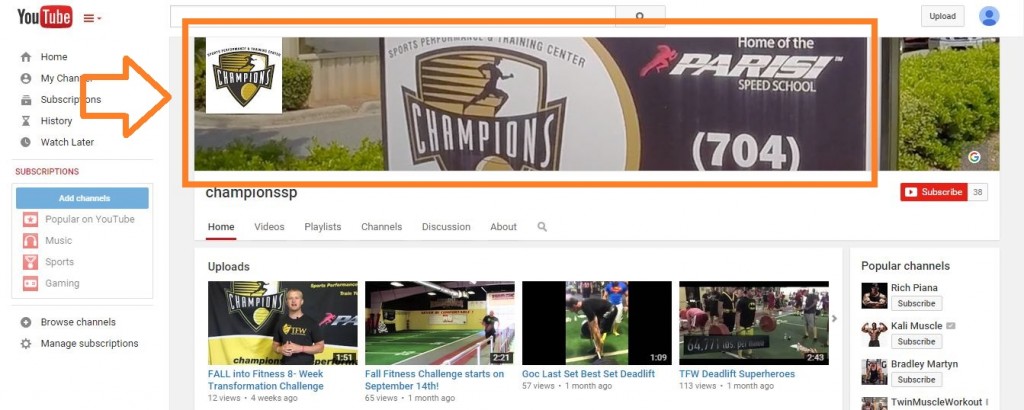Use These Tools to Polish Your Marketing Messages
As I mentioned in 7 Easy Ways to Remind Prospects About Upcoming Events, you should always post event reminders on your website, social media, email marketing and printed fliers.
Simply posting the messages in those spots isn’t complicated. However, there can be a big difference between what you and I can come up with and what a graphic designer could do.
So, if you’re like me and can’t always hire a professional designer to create your event materials, you’ll probably also love these free design tools.
User-Friendly, Web-Based Marketing Designs
You already know that the popularity of online software has exploded in recent years. We small business owners have access to hundreds of affordable web-based programs that didn’t exist even a few years ago.
(My company’s software, eSoft Planner, was one of the first web-based scheduling programs for sports facilities, so I’ve watched the growth firsthand.)
Among these new tools are graphic design sites, including Canva, PicMonkey and Fotor. They were created to be extremely user-friendly for those of us who need basic marketing designs.
Forget trying to figure out complicated software that was built for professional designers; these programs are super simple as long as you’re generally comfortable with computers.
Here are a few ways they make it easy for us non-design-pros:
- they have pre-set sizes for most of our common marketing needs
- you can plug your own text and photos into professionally designed templates and get great-looking results any design knowledge
- once you create a design, you can easily copy and it and re-use it – which means you don’t have to start from scratch for each event
How to Use Them
Here are some examples of how you can use these graphic design tools to boost exposure for your events and promotions:
Example 1: Facebook cover photo
Use the pre-set Facebook cover image templates in these tools to create designs like the one we posted above on DNA Sports Center’s Facebook page. When you upload photos like this, your Facebook followers often get a notification that you updated your cover photo and can see the photo in their own feeds. We’ve noticed that these images do get likes and shares. Plus, it’s nice to grab the attention of anyone coming to your page for the first time.
Example 2: Twitter header
3B Baseball, an eSoft Planner client, does a great job with their Twitter page. Above, I’ve highlighted where you can put a custom designed image in your own Twitter profile. Use the pre-set “Twitter Header” or “Twitter Cover” templates to create yours.
Example 3: YouTube cover
Use the “YouTube Channel Art” templates and sizes to design your own custom YouTube header image. (Shown above: eSoft Planner client Champions Sports Performance)
Example 4: Instagram posts (and other social media posts)
See how eSoft Planner client 615 Sports Training adds professionally designed fliers to Instagram along with the rest of their posts for maximum exposure? You can, too – just use the pre-set “Instagram post” templates.
5. Other ideas: Web slideshows, email marketing and print
Before we found Canva, we were using programs like Microsoft Paint to add text over photos for the slideshow on DNA Sports Center’s home page. Better design tools make creating slides much easier – and they look better, too.
There wasn’t a custom pre-set template for this slideshow in the design tools, but I found that the Facebook cover size/template fits pretty well. In fact, we also insert the Facebook-cover-size image into web pages, email marketing, and print fliers.
Conclusion
These services aren’t totally free – they typically charge for premium templates or features. However, my staff has been able to make big improvements using the completely free versions.
I’d love to hear about any other web-based programs that you use to run your sports academy. Please leave a comment below.